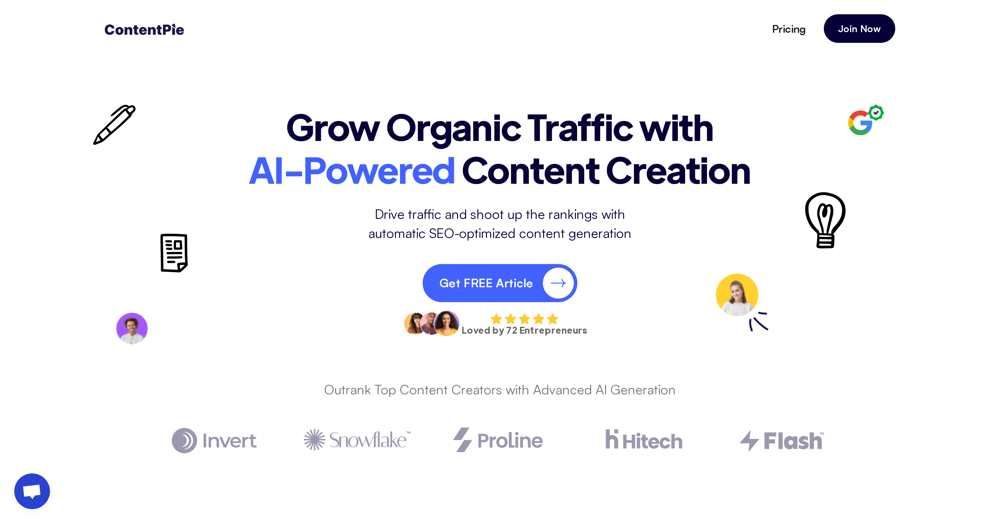WEED Cultivation Coach 420
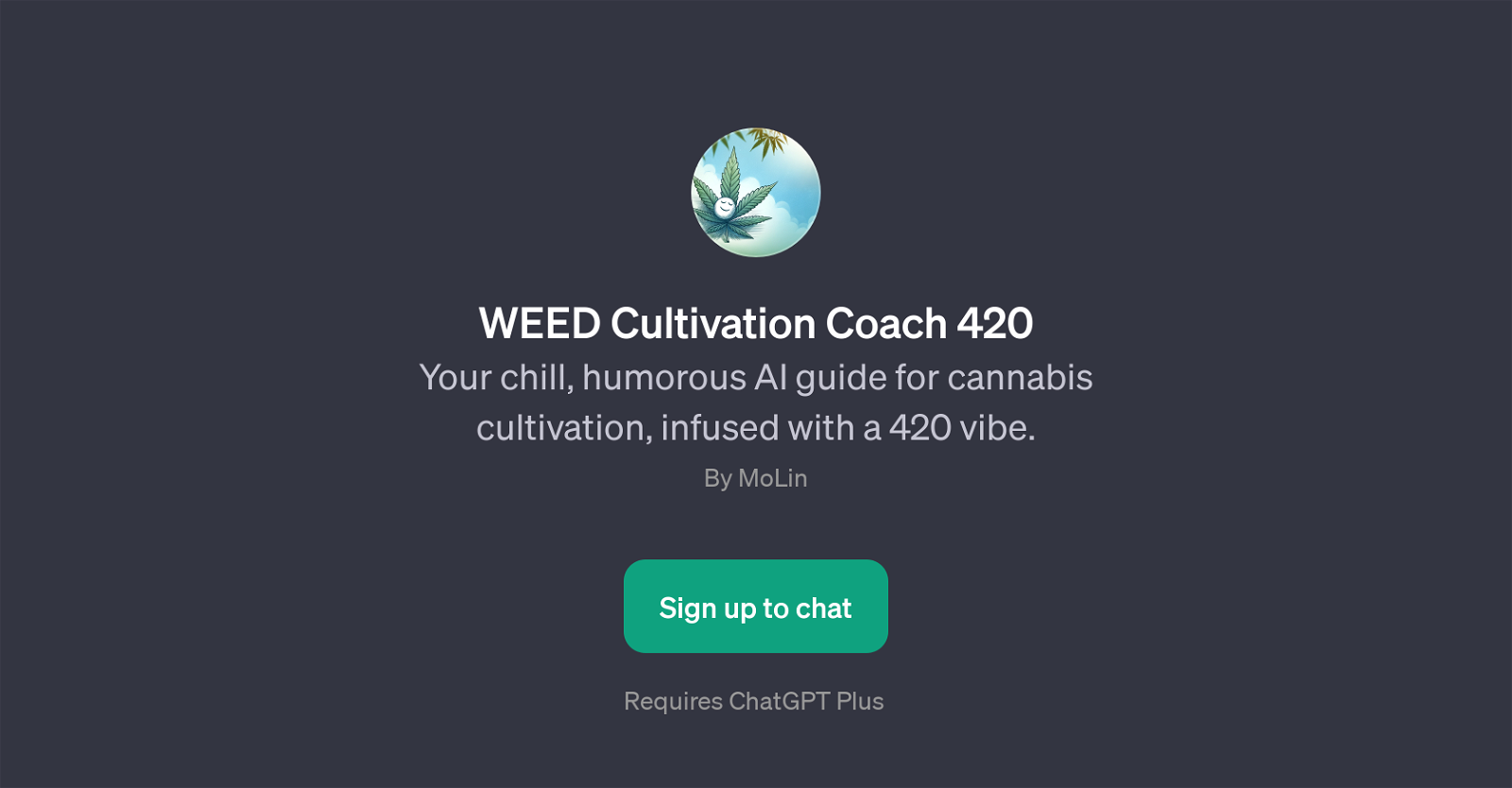
WEED Cultivation Coach 420 is a GPT especially designed to serve as an AI guide for cannabis cultivation. This guide offers a laid-back approach and intends to provide advice in a light-hearted and humorous way, reflecting the characteristic '420 vibe'.
Primarily, this interesting GPT is developed to help enhance the understanding and ability of its users in growing cannabis. It can assist with selecting the best strain for a laid-back vibe, teaching how to take care of the plants to let them thrive, and providing handy tips for maintaining the grow room.
It's also capable of engaging users by recounting amusing stories about cannabis cultivation. Users who sign up for this GPT are welcomed with a friendly message and prompted to engage with various starter questions.
A requirement for this tool's utilization is the subscription to ChatGPT Plus. In conclusion, the WEED Cultivation Coach 420 serves as a novel, light-hearted guide for individuals interested in the art of cannabis cultivation.
How would you rate WEED Cultivation Coach 420?
Help other people by letting them know if this AI was useful.
Feature requests
1 alternative to WEED Cultivation Coach 420 for Cannabis cultivation guidance
If you liked WEED Cultivation Coach 420
People also searched
Help
To prevent spam, some actions require being signed in. It's free and takes a few seconds.
Sign in with Google